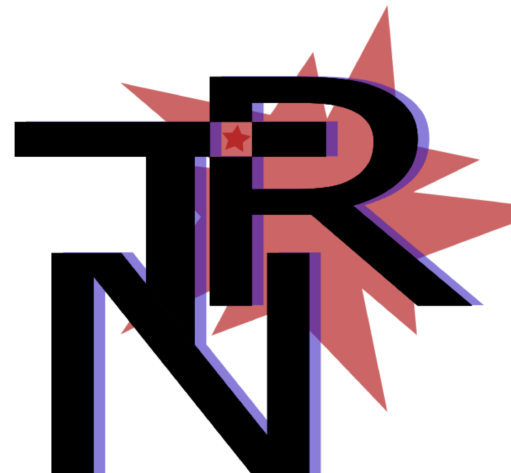How to Place an Order on TeenRiver
At TeenRiver, we’ve made shopping easy and seamless with MTN MoMo. Follow these simple steps to order your favorite products:
Step 1: Browse and Choose Your Product
1.Visit our website and go to the Shop section.
2.Select the product you want to buy. You can customize options like size or color (if available) before adding to your basket.
3.Click Add to Basket to confirm your choice.
Step 2: Review Your Basket
1.Click on the Basket Icon in the top right corner of the page.
2.Review the items in your basket to ensure everything is correct.
3.If you have a discount code, enter it in the box provided and click Apply to see the updated total price.
Step 3: Proceed to Checkout
1.Once satisfied with your basket, click the Checkout button.
2.At the checkout page, you only need to provide:
•Your Name
•Your Phone Number (connected to your MTN MoMo wallet)
Step 4: Pay with MTN MoMo
1.Ensure your MTN MoMo wallet has sufficient funds to complete your purchase.
2.Click Place Order to confirm.
3.A USSD prompt will pop up on your phone asking for your MTN MoMo PIN. Enter your PIN to authorize the payment.
4.Once the payment is confirmed, you’ll see an order confirmation message on our website.
Step 5: Order Confirmation
•You’ll receive a confirmation message with your order details via SMS or WhatsApp.
•Our team will process your order and deliver it to your specified address.
Need Help?
If you face any issues while ordering, don’t hesitate to contact us via our Contact Page or what’s app our customer service number at +66 65 426 6471.
Thank you for choosing TeenRiver for your shopping needs!